Alby Hackdays - Sparky Hub, Auto-Swaps & more
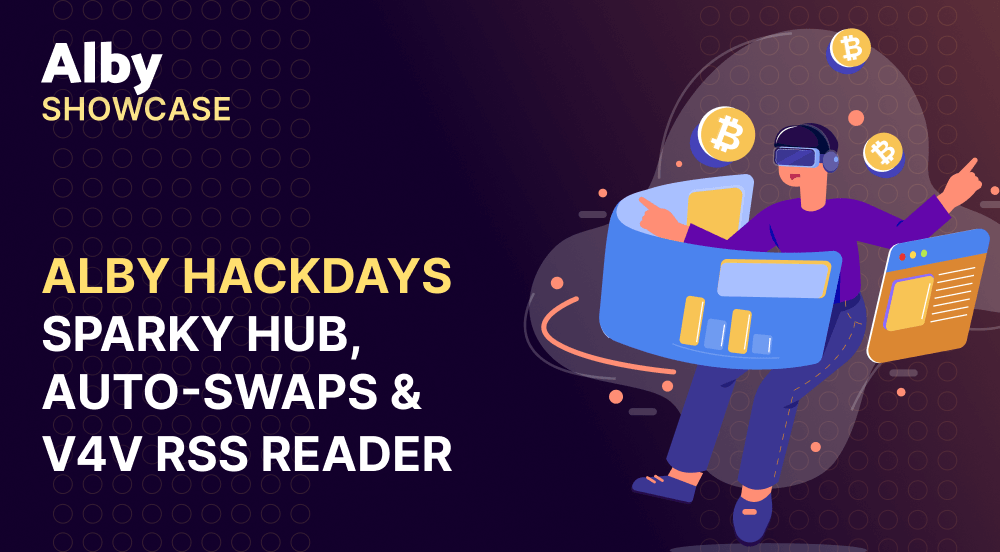
Over the last two days, we’ve been hacking away on three exciting projects: Sparky Hub, a Spark-based and NWC-enabled payment wallet, Auto-swaps for conveniently transferring funds between your lightning and on-chain balances in Alby Hub and a simple Value-for-Value RSS feed reader.
Alby Hackdays
Crafting an awesome product means deeply understanding both the problem you're solving and the solution you're providing. And that starts with becoming a power user of your own tools — using them daily until you really know them, just like your users do. That’s why we regularly organize internal hackdays.
This time, there was an extra rule: vibe-code as much as possible. Why? Because if we want to build the easiest-to-use bitcoin payment tools, we have to experience how users — whether human or AI — interact with our SDKs and products.
Project 1: Sparky Hub
Learning about lightning-compatible Bitcoin L2s
Spark has been described as “a payments-focused, open-source, high-performance, scalable lightning-compatible bitcoin Layer 2.” Sounds like a great fit for Alby Hub, your self-custodial wallet for bitcoin payments. To use the lightning network, you typically need to open a payment channel. Alby Hub already makes that super easy with just a few clicks. Spark, on the other hand, aims to coordinate many users under just a few large lightning channels — all while still letting them keep control of their own keys.
So, we built Sparky Hub to see how well Spark works in practice.
Building Sparky Hub
Sparky Hub is a NWC-based wallet designed to plug into other apps with just one click, thanks to the open NWC protocol. Like Alby Hub, it connects easily to 3rd party apps for sending and receiving payments.
With the Alby JS SDK already available, we quickly put together Sparky Hub using a React frontend, a lightweight Fastify/Express backend in NodeJS, and a SQLite database via Prisma (check the GitHub repo if you're curious). The NWC functionality was integrated via the Alby JS SDK, which now enables JS-based wallets to easily add NWC wallet service capabilities with its new NWCWalletService class. For sending payment intents between Sparky Hub and external apps, we used Alby’s dedicated NWC relay — which, by the way, is available to other wallets, too.
Sparky Hub - a NWC-enabled wallet
Given the time constraints, we focused on multi-user login and creating connections to 3rd party apps via NWC. The functionality should already be exposed by an UI for everybody to test.
The cool part? Sparky Hub doesn’t even need its own wallet interface — it can connect to other wallets like Alby Go, the Alby Browser Extension or any NWC-compatible app.
Contact us to try it out.
Project 2: Auto-swaps in Alby Hub
Ensuring Receiving Capacity
Think of lightning channels like an abacus with marbles that you can push back and forth. Once all the marbles are on one side, that’s it and you cannot just add another one.
For payments over the lightning network this means you can only receive more, if you send a payment out first and push liquidity to the remote side of the payment channel. Users that have one sided payment flows constantly need to observe their capacity to send or receive payments.
Building Auto-swaps
To easily create more sending or receiving capacity Alby Hub already offers a swap-in and swap-out feature for easy BTC transfers between your lightning spending balance and on-chain balance. The new auto-swap feature are directly integrated in Alby Hub and built with a Go backend, a TypeScript frontend. and the API from Boltz to enable these submarine swaps. For this hackathon, we focused on automating the swap-out side first making sure you always have enough receiving capacity.
The process runs as a scheduled background job, so it’s all hands-off once it’s set up.
Set up your own auto-swap now
The built-in auto-swap feature allows you to define a spending threshold. When your balance exceeds this threshold, a transfer (i.e., a swap-out) is automatically performed to your on-chain balance.
During the hackathon, we built the swap-out functionality. But our plans are bigger. So we also came up with this design. What do you think?
Shall we also integrate manual swaps directly into Alby Hub? And would you set up auto-swaps out of your spending balance (swap-out) or into your spending balance (swap-in)? Please share your feedback.
Project 3: Simple Value-for-Value RSS feed reader
RSS-based content monetization
Value-for-Value (V4V) is a way to support content creators directly — no middlemen, just instant bitcoin payments from audience to author. It’s already pretty popular in the podcasting world, thanks to Podcasting 2.0 and the value tag in RSS feeds that contains a payment address.
But why stop at podcasts?
There are tons of RSS feed reader apps out there for written content. And bitcoin on the lightning network, being an open, global payment protocol, fits naturally alongside RSS as an open protocol for content distribution. Instead of integrating a specific payment provider, feed readers just need to support the lightning protocol and boom, instant payments to creators.
Building a simple Value-for-Value RSS feed reader
To get started, we needed an RSS feed with a value tag. Luckily, WordPress automatically generates RSS feeds for posts, and with Alby’s Bitcoin Lightning Publisher plugin for WordPress, it took just a minute to add a value tag with the author’s lightning address.
The app itself? Fully vibe-coded. We built it using Cline with Gemini 2.5 Pro — a simple single-page HTML app created in under 30 minutes. Just paste in a feed URL and it:
- Fetches and displays the RSS content
- Parses the feed XML
- Grabs the lightning address from the
value tag(if present) - Displays it with a pay button right next to the search bar
Attempts to fully validate the namespace and value tag structure didn’t quite make the cut within the time limit.
Adding Bitcoin Payments without any Line of Code
The coolest part? We added the Bitcoin Connect pay button and payment logic without any line of code using just a few lines of natural language.
Fetch the README fromhttps://github.com/getAlby/bitcoin-connect/blob/master/README.mdand https://github.com/getAlby/js-lightning-tools/blob/master/README.md.
Please display a Bitcoin Connect pay button next to the search button.
When clicked, generate a lightning invoice for 10 sats using the parsed lightning address as the recipient.
Once the invoice is paid, show some confetti.
Make sure to handle external payments too.
And... it worked! 🪄
Contribute Value Back to Creators
If the RSS feed you add contains a lightning address, the app will automatically detect and display it. From there, just choose an amount and send your sats directly to the creator. Support the writers you enjoy, the same way we already support podcasters.
Wrapping It Up
Two days, two solid prototypes, and lots of fun — we’re stoked about what we built and where it could go next. Whether you’re a developer playing with NWC or just someone who wants seamless bitcoin payments, these tools are for you.
Got feedback? Want to contribute? Or just wanna vibe-code with us next time? Hit us up. ✌️