BlueWallet & Alby - how to switch LNDhub

BlueWallet is terminating its LNDhub service within its mobile app. However, many users connected their BlueWallet LNDhub account to the Alby browser extension. This blog post helps you to find a new home for your bitcoins on the lightning network.
Check if you are using BlueWallet's LNDhub in the Alby browser extension
In order to find out if you are using BlueWallet's LNDhub in the Alby browser extension you need to check the 'LNDHub Credentials URI'.
Step 1: Open the Alby browser extension and click on 'Manage Accounts'
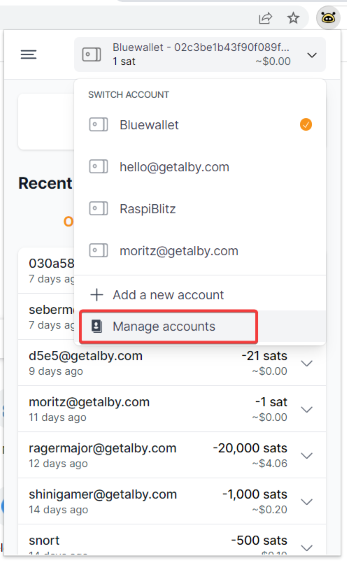
Step 2: Select the account with the 'lndhub' tag by clicking on the arrow symbol
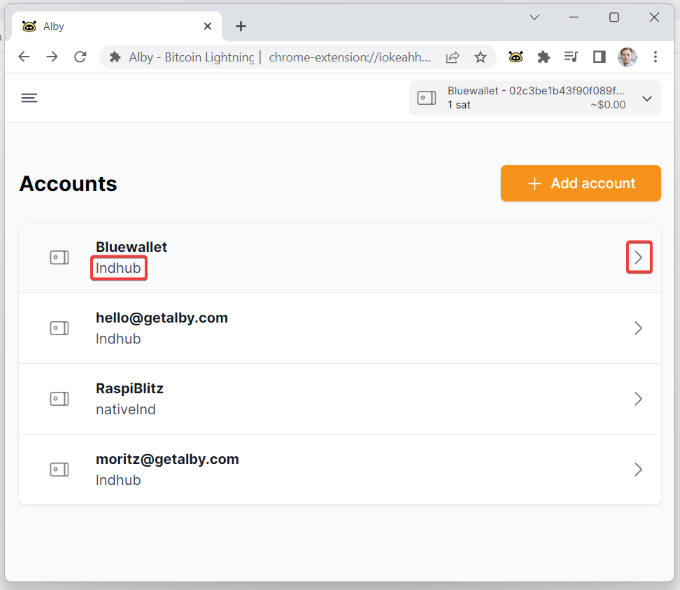
Step 3: Click on 'Export' and check the LNDhub credentials URI
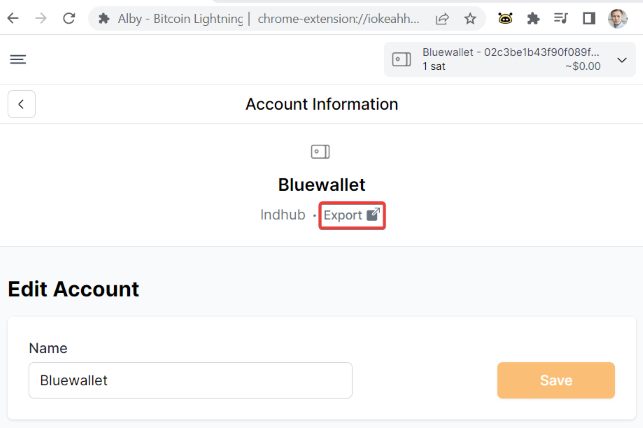
If you see the URI ending on 'https://lndhub.io/', you are still using the LNDhub from BlueWallet. In case you have more accounts tagged with 'lndhub' you want to repeat Step 2 and Step 3.
Changing the wallet and transferring your funds
Now that you know which accounts are affected you can transfer the funds to a new wallet. Have a look at this guide to get a good overview of available options.
Typically the bigger the payment, the harder it is to find a route. Therefore try to split up the withdrawals into smaller chunks. To completely empty your LNDhub wallet you want to aim for a final balance of around <100 sats (incl. fees).
Bonus: Keep using BlueWallet and the Alby extension
You can keep using BlueWallet and the Alby browser extension as before. Both apps allow you to connect LNDhub providers. Apart from BlueWallet, the Alby account runs on LNDhub, too. Alby's version, LNDhub.go is open-source and provides the same interface.
If you choose this option, you have to go through the following steps:
Step 1: Transfer your funds to the Alby account using the tips mentioned above.
Alby allows you to create a lightning address. Just set the amount you want to send and add your new lightning address as the recipient in BlueWallet.
Note: You also have an onchain address in your Alby account available for your deposits.
Step 2: Connect your Alby account to the Alby browser extension (detailed steps)
Step 3: Connect your Alby account back to BlueWallet's mobile app (detailed steps)
That’s it. Both apps are fully functional again as before thanks to a unified wallet interface that improves the experience of users a lot.
If you need any help with Alby, feel free to join the Alby telegram group and send us a message.