Connect your StartOS node to any app with NWC
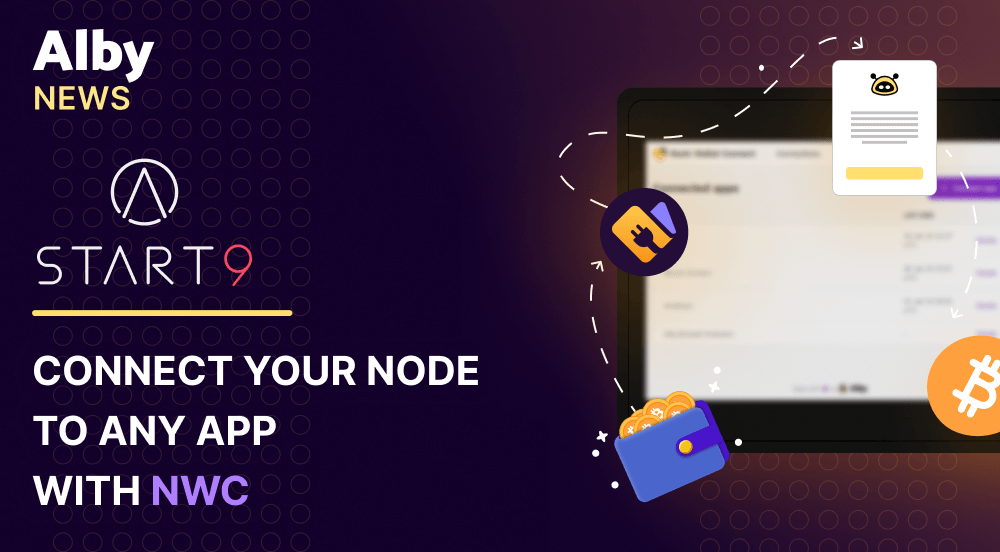
Nostr Wallet Connect (NWC) is the unifying standard for wallet-app connections. Built on Nostr’s relay technology and leveraging bitcoin’s lightning network, it lets users connect their own lightning wallet to any app. Say Hi! 👋 to non-custodial spending from your own StartOS bitcoin lightning node.
Unlock StartOS with Alby
We are extremely excited to announce the new NWC app for StartOS built by the amazing team from Start9. StartOS is an open source Linux distribution optimised for running a personal server with a comprehensive suite of bitcoin apps suitable for users of all levels and interests.
However, when it comes to the bitcoin experience there is a clear need for products that don’t force users to register a number of different wallets for each occasion, nor create friction for developers looking to easily integrate bitcoin lightning wallets. That’s why a community of bitcoin developers came together and created a protocol to ensure interoperability between wallets and apps.
Use NWC to connect to StartOS services and tap into all your Bitcoin needs
Now,, users of StartOS Bitcoin/Lightning nodes (but also Umbrel) will be able to connect their lightning nodes to more than 20 apps that already support NWC today, and unlock a bundle of different use cases. Whether you want to use it for Value4Value content, Nostr zapping, tipping creators with sats, or requesting payments via the lightning network, the new NWC app on StartOS enables you to spend and receive funds in a fully sovereign way.
Users will be able to pair their StartOS node with any app and operate in a seamless way without worrying about slow Tor connections and firewalls. No more jumping from one app to another, constantly scanning QR codes, or depositing funds upfront. Install the NWC service on StartOS and enjoy non-custodial one-click payments in any app! Don’t worry, knowledge or keys for Nostr are not required as it only serves as a communication layer with your wallet.
How to install NWC on your Start9 node
- Log into StartOS, visit the ‘Marketplace’ and select the ‘ALL’ category. You’ll find the NWC service there.
- Open the service and click on ‘INSTALL’. Once installed you’ll find it in the ‘Services’ tab.
- Let’s connect your first app: Open the NWC app. Set permissions, budget and create a connection string.
Choose one of the apps mentioned on nwc.dev. Add your NWC connection string and you are ready to send and receive bitcoin directly from your own node. If your preferred app does not yet support NWC, just link the Alby Browser Extension to your wallet and use it as a bridge to access any Bitcoin app on the web.
Alby is focused on empowering apps to build on bitcoin
Combining NWC with StartOS is boosting the interoperability within the bitcoin ecosystem to the next level. We want to make it easier for users to connect to apps, and for developers to onboard these users by letting them link the wallet they trust the most.
Together with the Start9 team we are committed to make non-custodial app usage a reality. So get ready to make use –at lightning speed– of NWC with your own node.
If you have any questions or are looking to implement NWC in your app or wallet, feel free to reach out.