How to prepare your RSS feed to receive Value 4 Value payments

You have created the content for your podcast. You have looked into opportunities to monetize and found the concept of Value 4 Value where listeners pay you an amount, whatever they wanted to voluntarily offer. If you enjoy what you do, you want to maximize your listener base. And if your listeners enjoy your content, they want to find your content easily.
The really simple syndication, or RSS feed, is the solution to both of these problems, allowing content creators to reach listeners, and listeners to find their favorite podcasts on their favorite podcast platforms. It is a format for automatically delivering content to users without them having to manually check your website or blog for updates.
An RSS feed contains all the metadata of your podcast. This information governs what listeners will see about your podcast: from the show art, to whether a podcast shows up in relevant searches, to episode titles and descriptions. The listeners will also know if they can support you on a Value 4 Value basis and where to send the funds to. So it is essential to prepare the RSS feed accordingly if you want to tap this new opportunity for income. The part that contains this payment information in your RSS feed is called 'value tag'.
Your RSS feed hits all sorts of directories and updates them as new content is created and lets your podcast appear in the listening apps of your audience.
How to value-enable your RSS feed to receive payments
To create a podcast RSS feed URL, you can sign up with a professional hosting service. Depending on your choice, there are different ways to prepare your RSS feed to receive value for value payments. Let´s go through each of them
1. Your podcast hosting service integrated a podcaster wallet
Perfect that is the easiest way to get started. You can activate your podcaster wallet directly from the dashboard of your podcast hosting service. Currently, these hosting services have a direct integration of the Alby podcaster wallet:
RSS.com, JustCast
2. Your podcast hosting service provides a form to adjust the RSS feed
No worries, that is easy to handle. Typically you will find a form in the dashboard of your hosting provider that allows you to adjust the RSS feed.
Currently, these hosting services provide a form to adjust the RSS feed:Castos, Castopod and RSS Blue,
3. Your podcast hosting service provider does not allow you to adjust the RSS feed
If your service does not allow you to add the value tag manually you can use Podcasterwallet to enable your feed for Value 4 Value payments.
Follow these steps:
- Find your podcast on podcastindex.org and click the little lightning icon to claim your feed.
- You are forwarded to podcasterwallet.com, where you need to enter your details to claim your podcast
- Login to Podcasterwallet
- Select the Alby podcaster wallet icon.
- You are prompted to log in to your Alby account or create a new one.
- After you successfully created an account or logged in to an existing account you are redirected to podcasterwallet.com. That´s it.
It might take some time after the information is available in value-enabled podcast apps.
4. Use WordPress to create and distribute your RSS feed
If your website (and podcast) is hosted on a service like WordPress, there are plugins and built-in functionality that let you create a listener app-compliant RSS feed for your podcasts such as Seriously Simple Podcasting or PowerPress. Both plugins let you post a podcast just like you would any other WordPress post. Together with this Wordpress plugin you can insert the value block in the RSS feed generated by these plugins and submit your podcast feed to whatever listener app you like.
5. Use your own website host and create your RSS feed manually
You do not need any special type of website to create an RSS feed. You also have the option to create an RSS feed from scratch. If you already host content on a website, you have a server to host your podcasts. and can create your RSS feed manually.
To create your RSS feed manually you can use a sample feed, which you can find here.
Copy it and simply change the information inside the tags. Most of the tags are pretty self-explanatory, such as the author and owner tags (that’s you), the image tag (the logo that shows in the podcast app), the category that your podcast fits into and whether or not the content contains explicit language. You can learn more about the required and recommended syntax of an RSS feed here.
Once you get to the part of the code labeled 'item', this is where your individual episodes will be located. Each 'item' needs to contain an episode title, description, publishing date, the length and type of the audio file, as well as a direct link to it.
To enable Value 4 Value payments for your podcast in general you need to add the value tag on the 'channel' level.
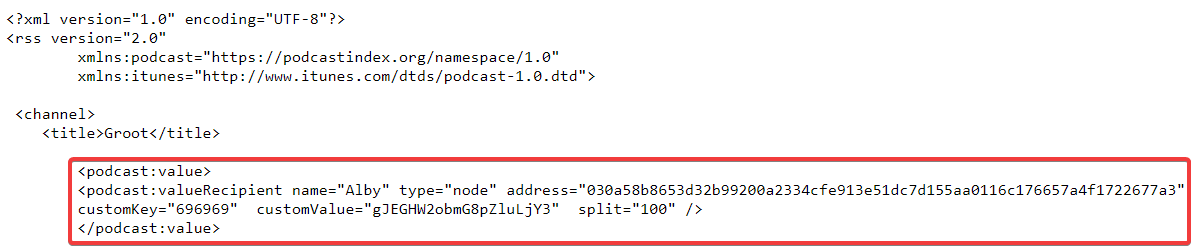
If you want to change the recipients for each show you have to add it to the 'item' section of the feed. But make sure to add the namespace in the first lines of your press feed.
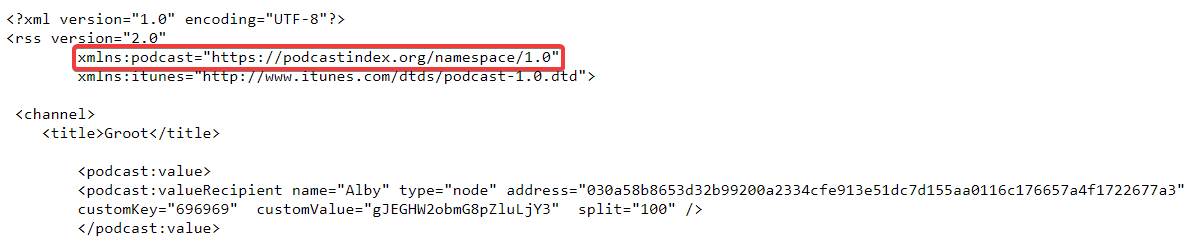
Alby gives you an example value tag in the 'Wallet' tab of your account that you can copy:
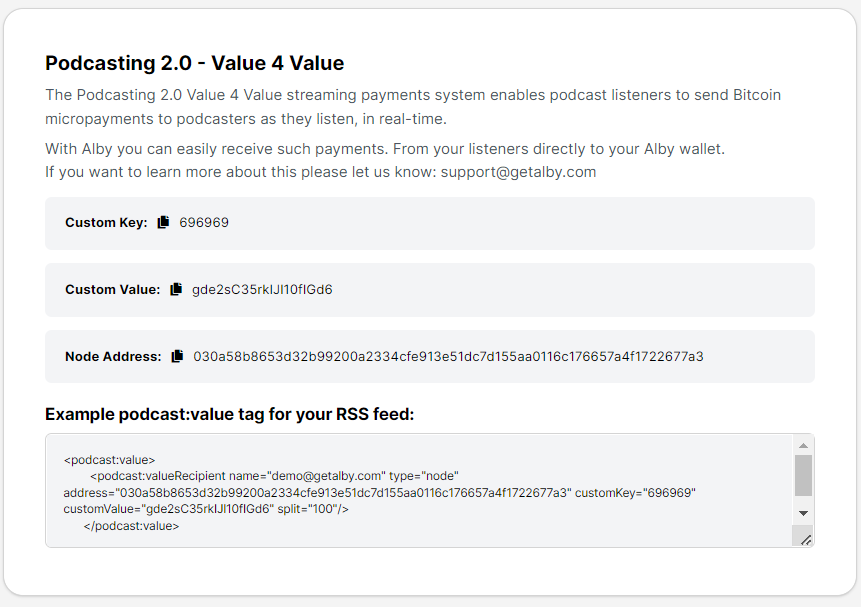
You’ll then have to save all this in an XML file and host it on your website. The link to this file is what you’ll want to submit to listener apps. Whenever you release a new episode, you’ll have to update the file and add a new “item” for the new episode.
Follow these steps:
- Copy the example podcast feed
- Add ' xmlns:podcast="https://podcastindex.org/namespace/1.0" ' in the <rss....> line
- Fill in your podcast information, such as title, author, etc.
- Add “items” for each episode containing a link to the audio file and fill in the information, such as the episode title, description and publishing date, in the relevant fields
- Add the value tag
- Host the XML file you’ve created somewhere on the website
- Submit the XML file’s URL to various podcast clients
By following these instructions, you should be able to set up a dedicated RSS feed. It is an incredibly useful way to increase your views and ensure that your audience doesn’t miss out on any of your content. For podcasts, especially, an RSS feed is absolutely crucial, as this is the industry standard to distribute your recordings to the various listener services.
Go Value 4 Value podcasting!
Now you are ready to receive bitcoin directly in your Alby wallet. But don´t forget to tell your listeners to use a podcast player that supports Value 4 Value payments.
If you have trouble setting up your podcast for Value 4 Value payments or if you just finished the setup, let us know via Email or Telegram. We are happy to help or send a test payment anytime.