How to Send Bitcoin on GitHub Using Alby
Alby is a browser extension that provides deep Lightning Network integration for websites for payments and authentication flows. And now you can send Bitcoin to your favourite contributor on GitHub.

As a group that is bound together with the vision of empowering people to easily exchange value online, we make that possible with Alby. Alby is a browser extension that provides deep Lightning Network integration for websites for payments and authentication flows. And now you can send Bitcoin to your favourite contributor on GitHub.
Continuing with our Value 4 Value series where we do a quick explainer of how you can send Bitcoin using Alby, watch the video to know how you can send payments on GitHub.
Step 1: Visit the GitHub account of the profile you want to send Bitcoin to
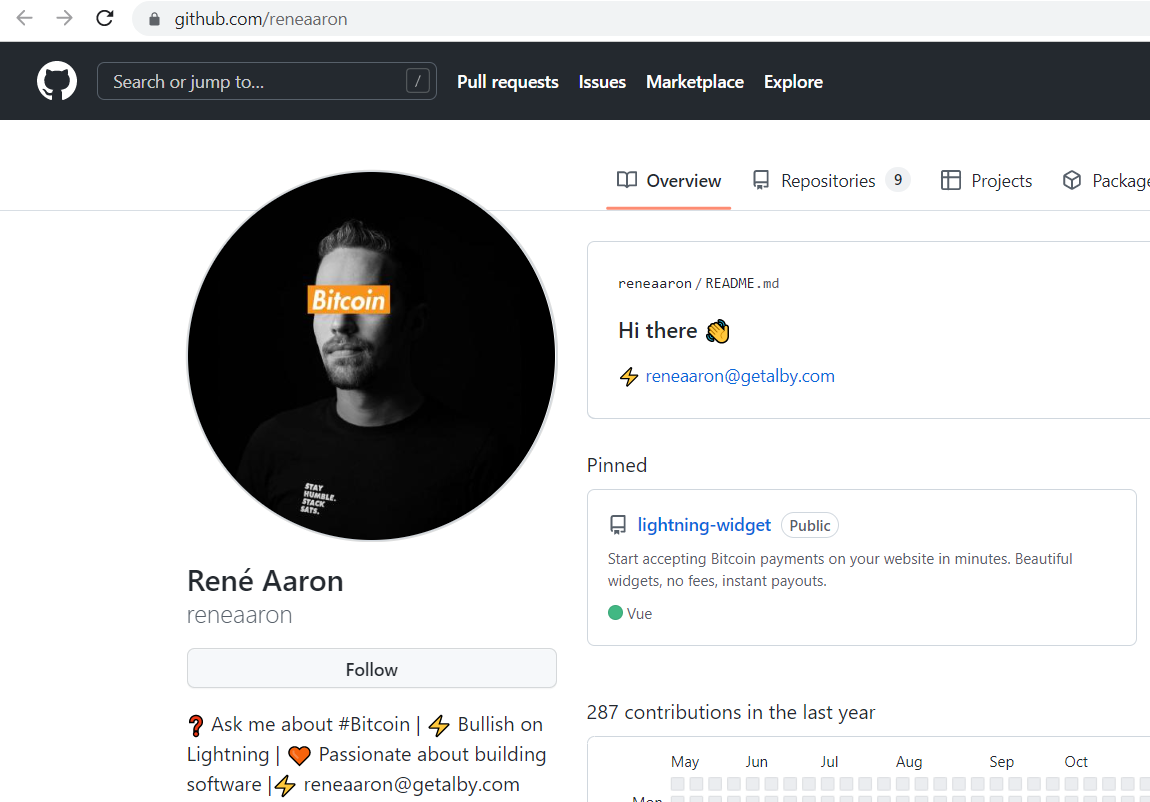
When Alby detects the Lightning Address, it will wake up and open its eyes.

The Lightning Address looks like an email address and is accompanied by a lightning symbol -
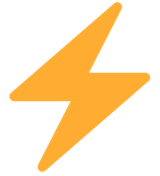
Here, reneaaron@getalby.com is the Lightning Address.
Step 2: Click on the Alby extension
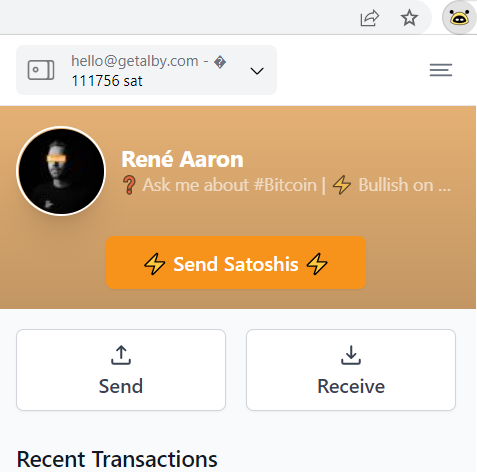
Your wallet will drop down with the profile of the user and the list of your recent transactions.
Step 3: Click on ‘Send Satoshis’
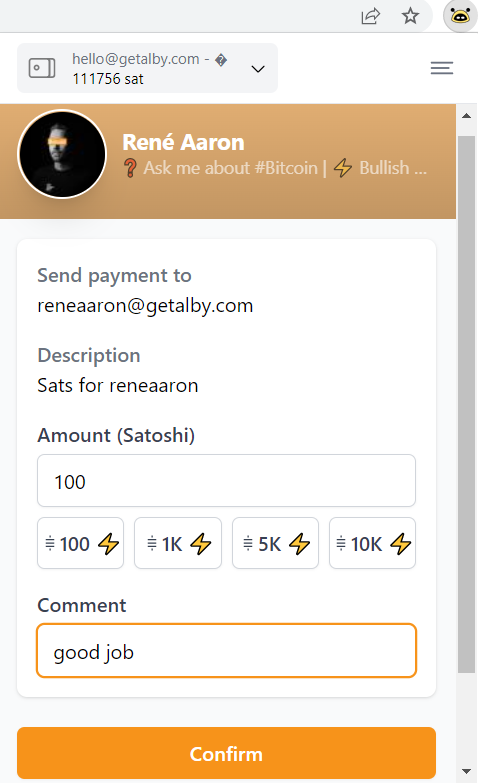
The details of who you’re sending the payment to and a description will appear
- Choose the number of sats you want to send
- You can leave your name, email or comment, if you see those options.* Comments can be a great way to share your appreciation, initiate conversation or leave your personal info should you wish to be contacted by the receiver.
Step 4: Click on ‘Confirm’
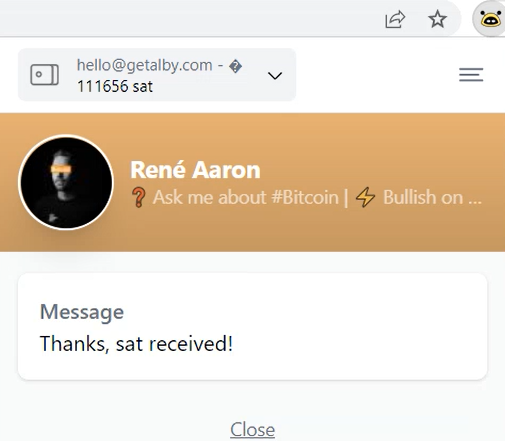
That’s it! Well, that was easy. Hit the tweet button below if you think it was.
Check out how you can send sats on social media platforms. Remember, like email addresses, Lightning Addresses are interoperable. You can get yourself one from Alby or any of these services that support it.
*You won't see these options in all cases as that depends on whether the wallet or service you are using has implemented the LNURL spec. Different wallets and services may implement different sets of protocols since these are optional. However, they maintain compatibility with each other except when a service requires a new functionality.