How to use Nostr with the Alby Extension
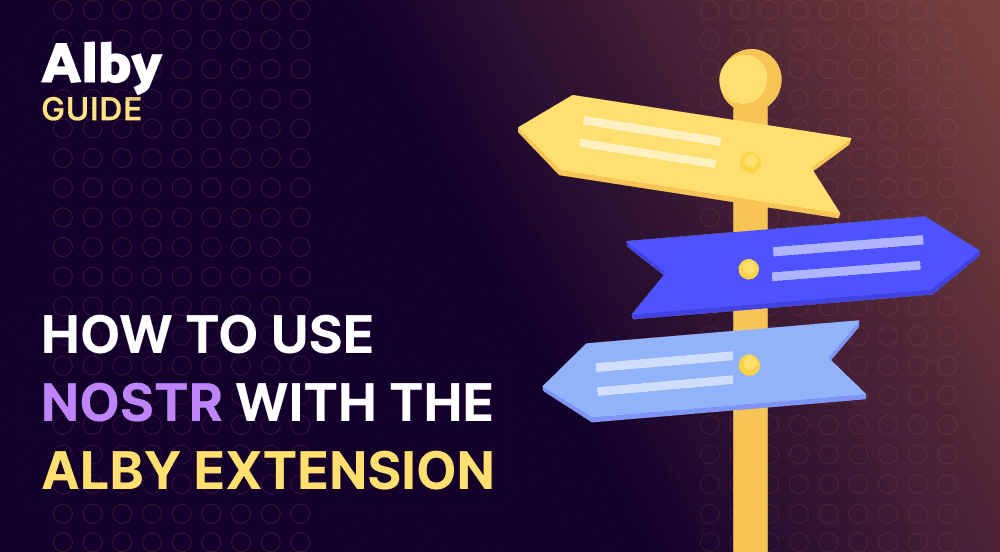
Summary
- Nostr is an open protocol to create more censorship-resistant social networks.
- Users identify themselves on Nostr apps with their Nostr private and public key.
- The Alby Extension helps you to conveniently manage your private key and to interact with other users across the network instead of handing it over to web apps.
Why do we need alternative forms of social networks?
On a high level, existing social networks have advantages and shortcomings:
Centralized services like Twitter or Facebook are easy to use but users suffer from ads and censorship. More decentralized approaches like Mastodon might allow free speech but require a complicated setup and expensive servers.
How does Nostr work?
Nostr is no app but a protocol that is very simple at the end of the day:
- There are two components: clients and relays.
- To publish something, you interact with a client app where you write a post, sign it with your private key and send it to relays.
- To read messages from other people you ask different relays for updates. Client apps take care of it and display posts in a Twitter-like feed for instance.
How to use Nostr?
To use nostr, you need a key and a client. nostr.how provides a great guide to get started:
Each Nostr account is based on a private/public key pair. Your private key is your password and your public key is your username. You are responsible for keeping your private key safe.
It is not recommended to sign into a Nostr client by pasting in your private key. It is insecure. Instead, you can use a browser extension, which is designed to manage your private key.
The Alby Browser Extension has built-in support for Nostr. It's a great option for users to generate your own Nostr private key OR store an existing key.
Step 1: Set up the Alby extension
Visit getalby.com/products/browser-extension and click the 'Add Browser Extension' button. You'll be forwarded to the right extension store where you can download install the extension in your browser.
During setup, you will be prompted to connect to a lightning wallet.
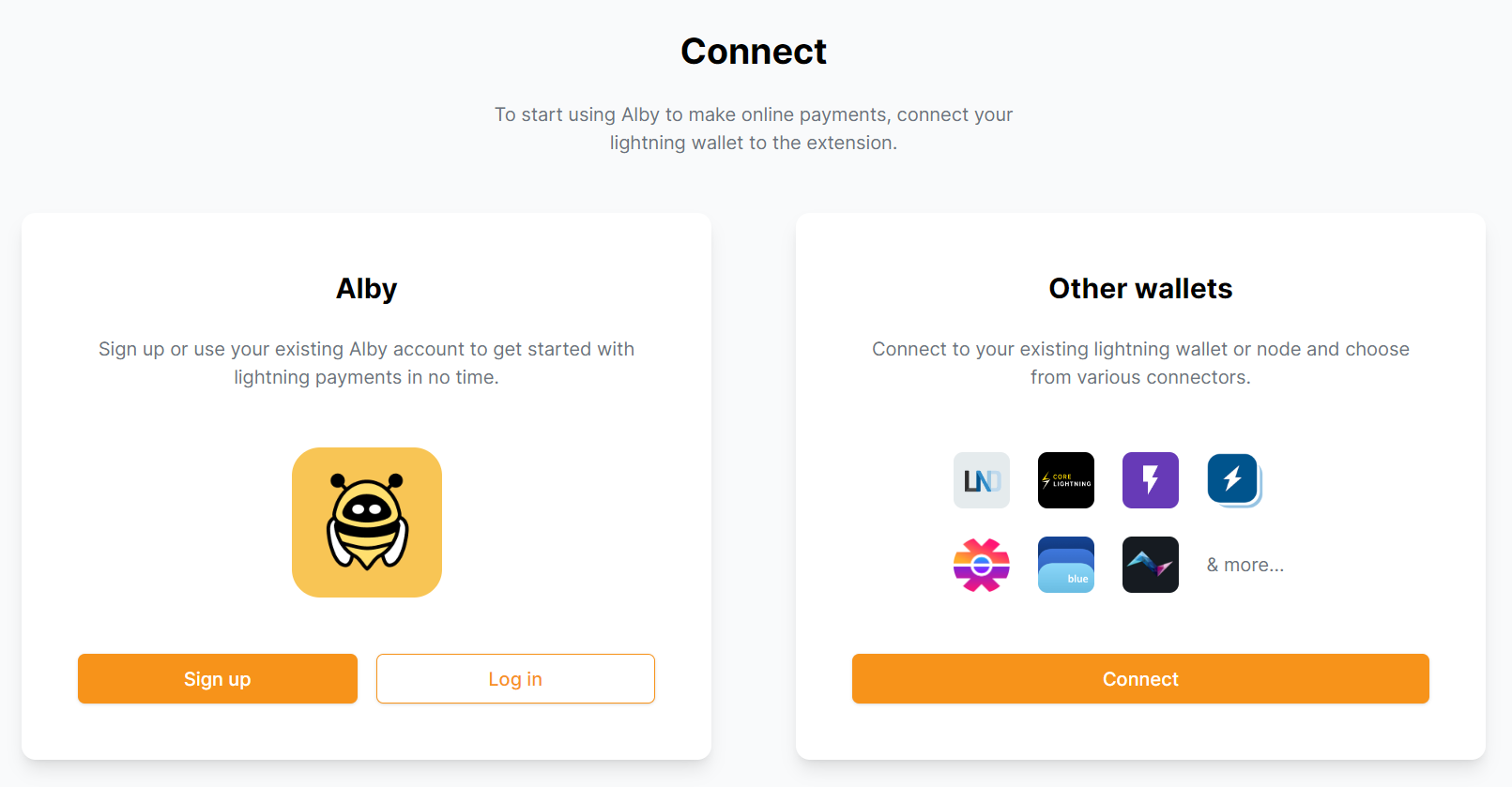
You can sign up for an Alby account or if you already have a lightning wallet or lightning node, you can connect to it.
Make sure to pin the extension in your browser for easier access.
Step 2: Setup Master Key or Nostr Key
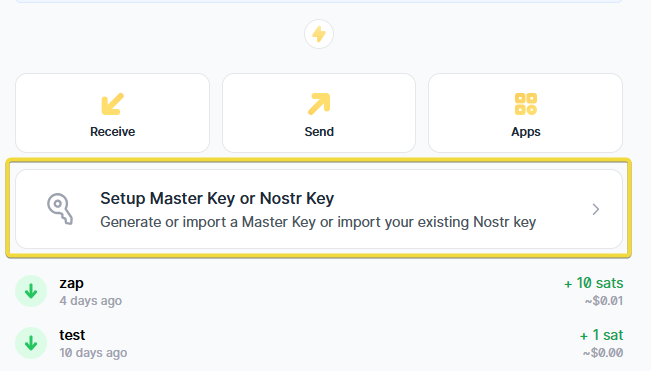
Step 3: Key creation. Choose between:
- "Create Master Key" if you don't have a Nostr Key yet
- "Import Master Key"
- "Import Nostr Key" if you already have a Nostr Key
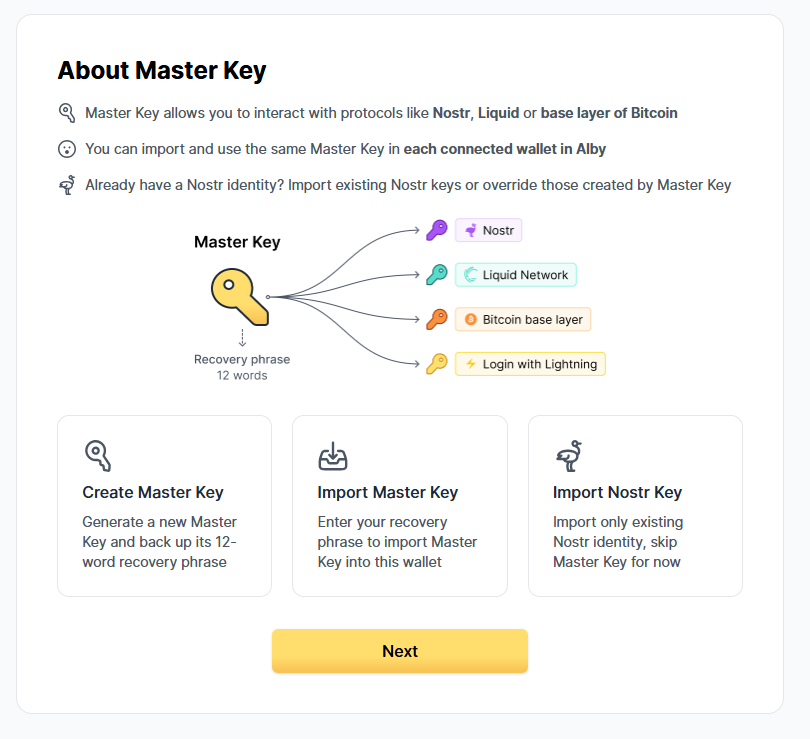
Follow the steps to create or insert your Nostr key.
This is how it looks like at the end:
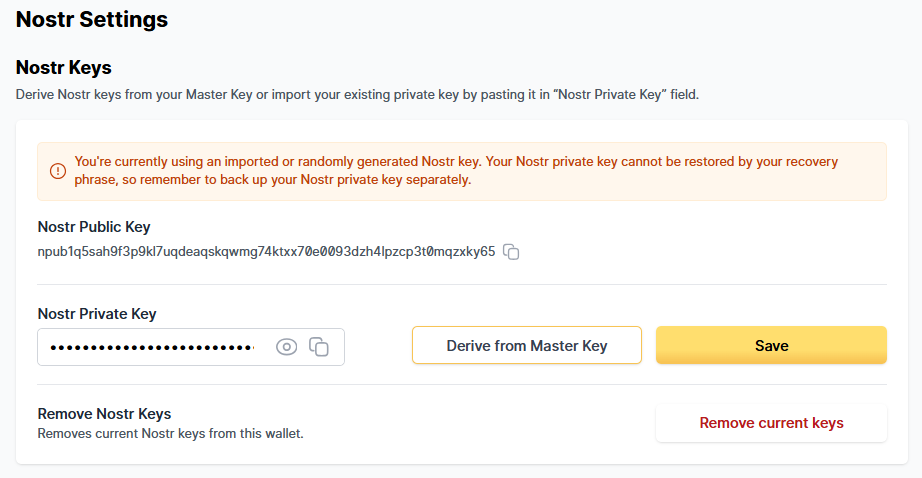
Let's use your Nostr key in a Nostr app
Step 1: Choose one of several Nostr clients such as primal.net, YakiHonne or noStrudel. All of them provide similar functionality as Twitter (just without ads)
Step 2: Make sure to use the public key from the Alby Extension. This is how it looks on YakiHonne:
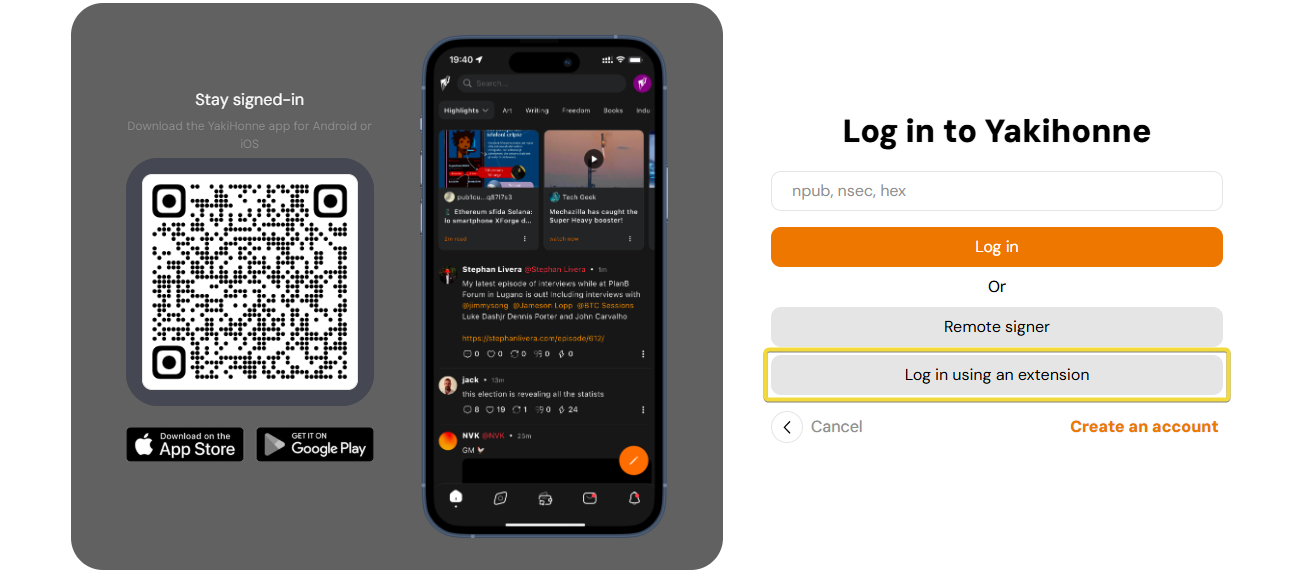
Click on 'Log in using an extension'.
Step 3: Set permissions and click "Connect"
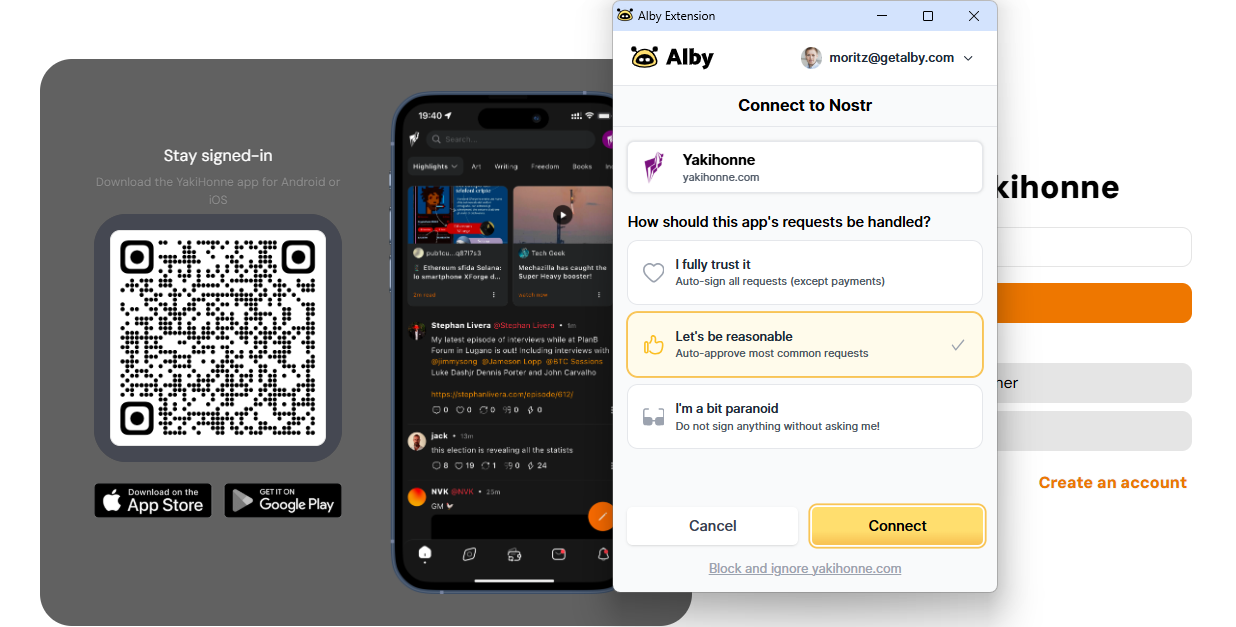
We recommend "Let's be reasonable" permissions as a good mix between ease of use and security. You can always change permissions afterwards.
What's next?
Now that you have access to a Nostr client try out different things:
Post messages
Every interaction on Nostr requires a signature with your private key.
Alby asks you for confirmation before you post a message but makes it also very convenient for you to automate confirmations. Just tick the box if you don´t want to be asked again
Zap or Send payments
Many Nostr clients let you send bitcoin to other users. These payments happen over the lightning network and happen instantly at very low cost.
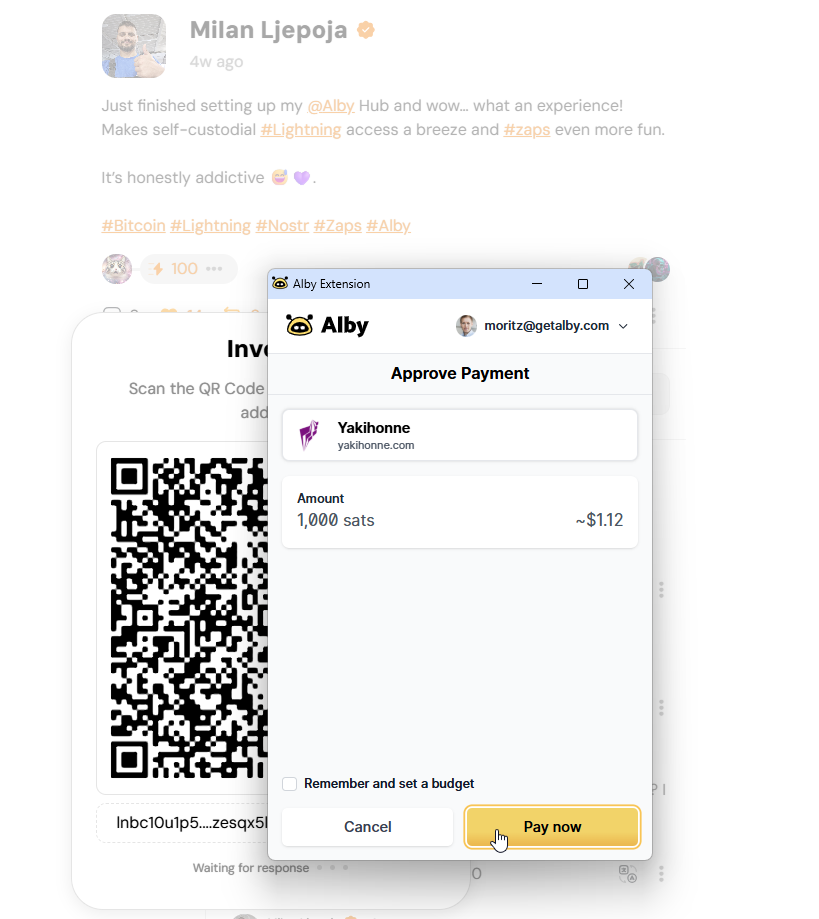
Why not support some developers or creators on Nostr? Try it, it's addictive.
Pro Tip: Activate the 'Remember and set a budget' feature in the Alby Extension to send payments with one click until the budget is used up.
Try out other Nostr clients.
Since your identity is represented by your public key, you can easily switch from one client app to another client app and bring your identity with you. Many of them will load your profile automatically that you created for another client before. The Alby Extension secures your private key making it very convenient to access any other Nostr client with the same identity in one click.
Appendix:
If you want to learn more about Nostr have a look at this directory of Nostr apps and guides: