Lightning node setup made simple
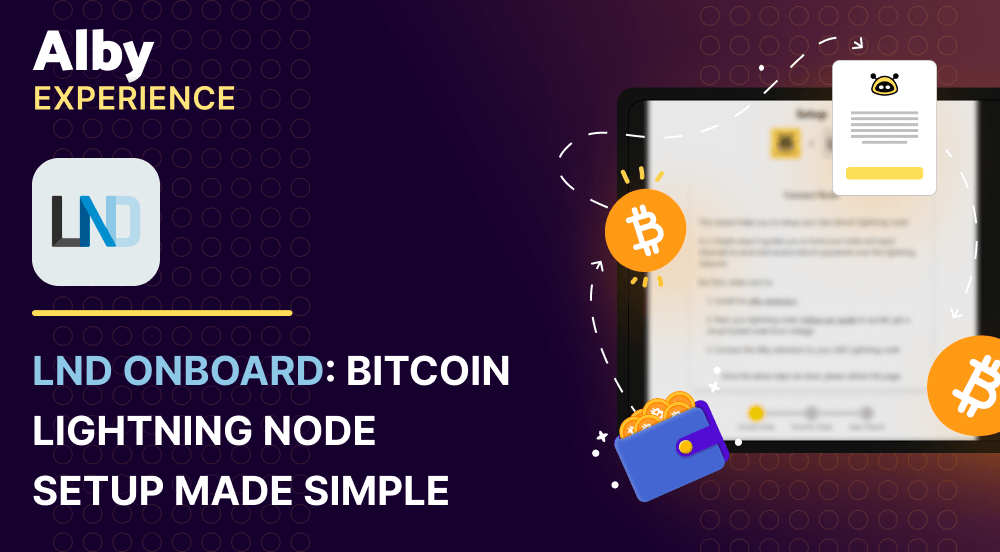
You got a lightning node, but what’s next?
Congrats! You decided to proactively take part in the next payment revolution and run your own bitcoin lightning node. You even bought hardware and installed RaspiBlitz, Start9 or Umbrel or you subscribed to a Voltage node in the cloud. While that’s an important step you quickly realize that without payment channels to other nodes your node is not really part of the lightning network, this revolutionary payment network so many people are already using.
So how do you get bitcoin on your lightning node and how do you open a payment channel to finally be able to send and receive payments?
Connect the Alby Extension to open your first lightning channel
LND Onboard makes it simple for you. In just 2 steps this wizard guides you to setup your new LND lightning node by funding your node and opening your first channel. All you need to do is to install the Alby extension, start your lightning node and connect the Alby extension to your LND lightning node. There are guides for LND, Umbrel, and Voltage already available. All RaspiBlitz users enjoy the “Add account” API to automatically connect to the extension. Just visit the “App” section of the web UI to connect to the Alby extension.
Start using your node
The next steps are pretty straight-forward. There is no need to install any additional tool. Everything works right in the browser.
Step 1: Fund your lightning node
The Alby extension retrieves the deposit address from your new lightning node and displays it conveniently in this screen.
Step 2: Open a channel to another node
Some nodes require a minimum channel size. The app takes care of the complexity for you and only displays relevant channel partners depending on the deposited amount on your node. So you don't have to go and find a channel partner yourself. Just click “Select” and “Open Channel”
Congrats! After the channel is confirmed on the blockchain you are able to send your first payments.
As a side note: By sending a payment you transfer local balance to the remote side of the channel. This allows you to also receive payments up to the amount of that remote balance minus a channel reserve.
Lighting node setup made simple
The Alby Extension now allows developers to perform calls to the user's connected node backend through a simple JavaScript interface. This makes it possible to build rich lightning applications with web technologies and as full client-side applications.
Developers can easily access APIs for LND or CoreLightning nodes without having to deal with the complexities of connecting to the node or the underlying protocol. Loading the lightning channels from LND (listchannels API) is now a function call away:webln.request('listchannels')
Users can bring their own node connection to web applications without having to pass their node credentials, without installing additional node software or having to jump loops to access nodes behind TOR.
Alby puts the user in full control of giving access rights to apps. LND Onboard is just one example. Liquimercado for LND nodes is another app showcase the power of API access of lightning nodes.
Give it a try as a new node runner or dive into the possibilities of building on WebLN and the Alby extension.