Provide easy to use wallets to Friends and Family with Alby Hub
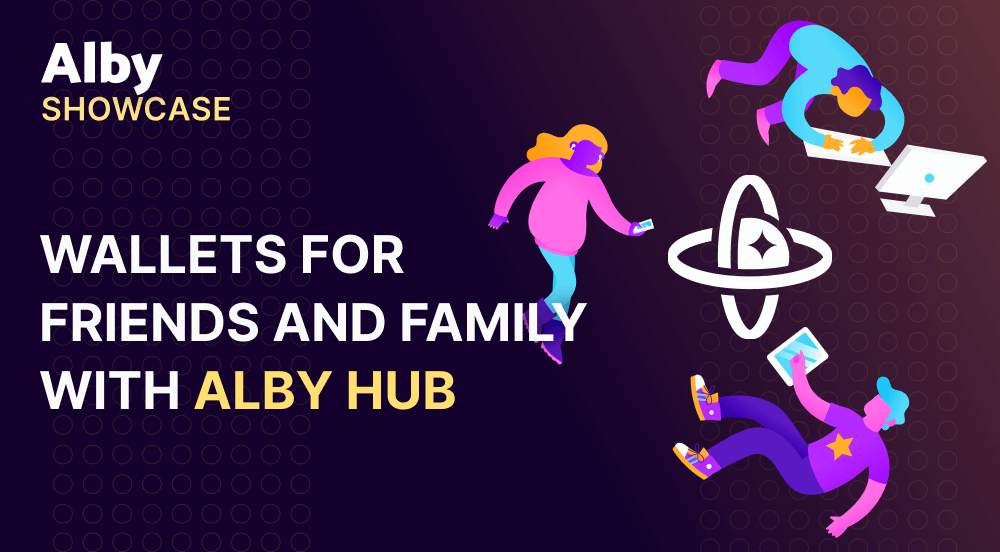
Alby Hub lets you create easy to use bitcoin lightning wallets for your friends and family with a personal lightning address.
Simplifying Bitcoin Wallets for Friends and Family
Alby Hub empowers you to take full control of your bitcoin and manage your payments. Through a user-friendly, self-custodial wallet with a one-click lightning node setup, you can effortlessly connect to dozens of applications. The integrated App Store provides access to popular apps like Amethyst, Damus, Stacker News, Podcasting 2.0, and a wide range of other external tools—all directly linked with your Alby Hub wallet. One of the latest and most exciting additions to Alby Hub is the Friends & Family app.
With the Friends & Family app, you can create sub-wallets for friends and family, all powered by your Hub. In just a few clicks, you can set up wallets for them, giving them a smooth onboarding experience and making bitcoin accessible even to those new to the ecosystem. Think of it as a custodial wallet but with a personal touch—since you’re the one managing it, there’s a direct relationship and trust.
These sub-wallets holders can tap into all the channels and liquidity of your Hub without needing to handle any technical setup. Plus, you can preload their wallets with a few sats, creating a welcoming and smooth experience that’s hard to find elsewhere.
And that’s not all. Beyond providing an intuitive wallet, they can get their own lightning address, configurable payment notifications, access to Alby Go (a mobile app for payments on the go), and the Alby Browser Extension for easy web payments.
Let’s have a look how to set it up.
How to provide a wallet to Friends and Family?
- Open your Hub and find the Friends & Family app in the App Store
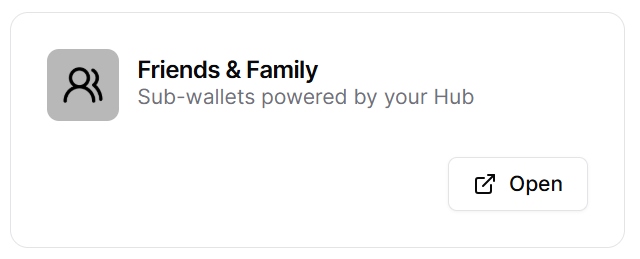
- Enter a name e.g. your friend’s name and click “Create sub-wallet”
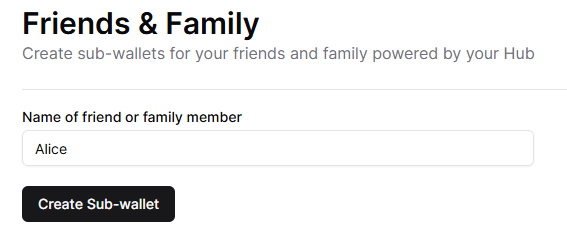
- Share the Connection Secret with your friend for the different options
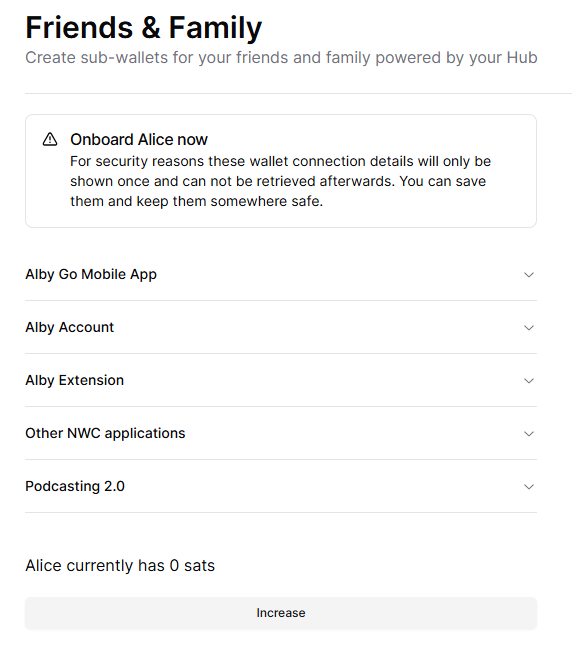
Here are two examples how the new sub-wallet can be used.
On the go with the Alby Go mobile app
Alby Go makes it easy to carry bitcoin in your pocket. This lightweight wallet connects directly to an Alby Hub sub-wallet, so your friends can pay and check transactions on the go.
Here’s how to set it up:
- Open the Alby Go Mobile App tab in your Hub.
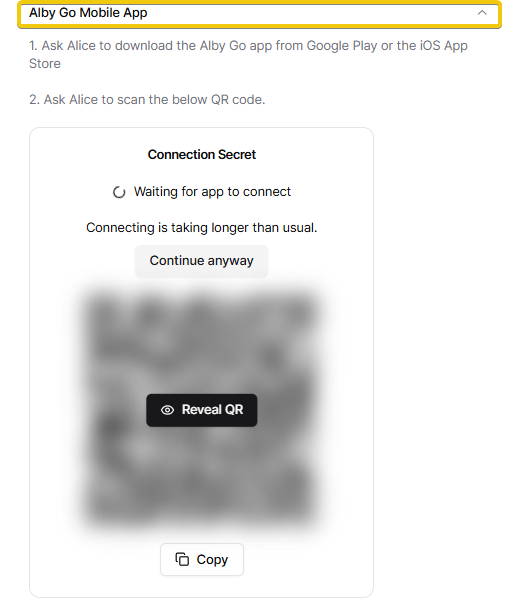
- Copy the Connection Secret and share it with your friend if you cannot onboard them in person.
- Your friend downloads Alby Go for Android or iOS and scans the code.
And that’s it—your friend now has a bitcoin wallet in their pocket, ready for seamless transactions anytime, anywhere. 🎉
Get a Lightning Address with an Alby account
An Alby account offers a variety of useful features that make managing bitcoin payments easy. Among these are a personalized lightning address and email payment notifications—two powerful tools that help your newly onboarded friends stay connected and informed.
To set up an Alby account for someone:
- Open the Alby Account tab in your Hub.
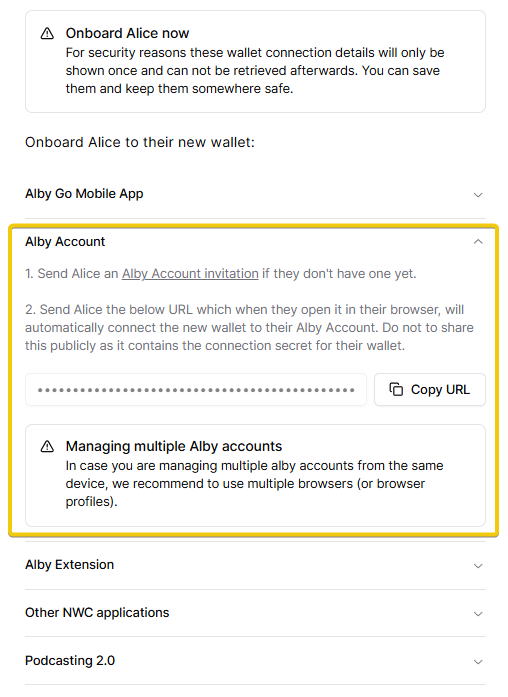
2. Copy the provided URL and share it with your friend.
3. Your friend simply needs to create their Alby account and afterwards click on the provided URL.
That’s it! The wallet is instantly connected, and they’re ready to receive payments to their new lightning address. 🥳
Onboarding Family & Friends Made Easy
In this article, we explored how to create sub-wallets for family and friends, connect them with Alby Go, and set up an Alby account to provide a smooth onboarding experience for your loved ones—all achievable in just a few clicks.
Stay tuned as we dive into more exciting use cases for sub-wallets in Alby Hub! If you have ideas for improvement, let us know.